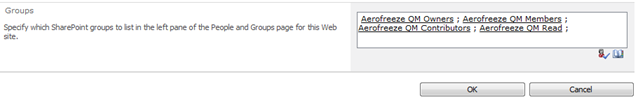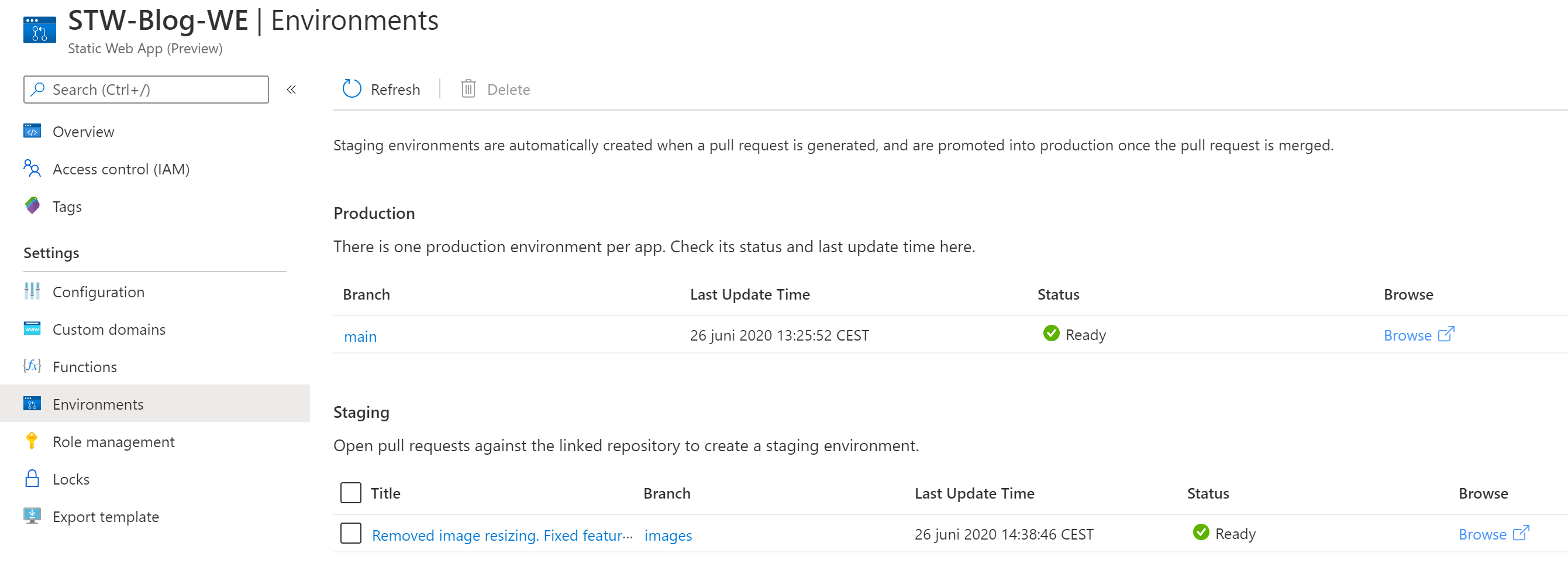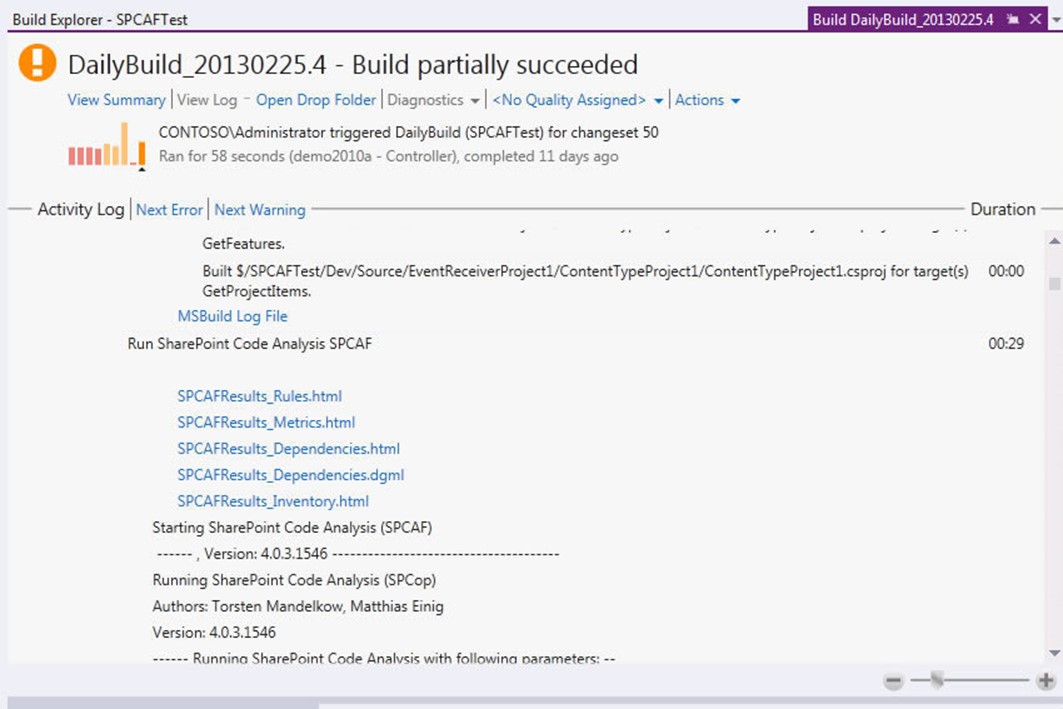When you click the button ‘Grant Permissions’ in the Permission screen of a site you always get the option to insert a user inside a SharePoint group. Most of the time there are some groups listed that are not applicable. But we can do something about that.
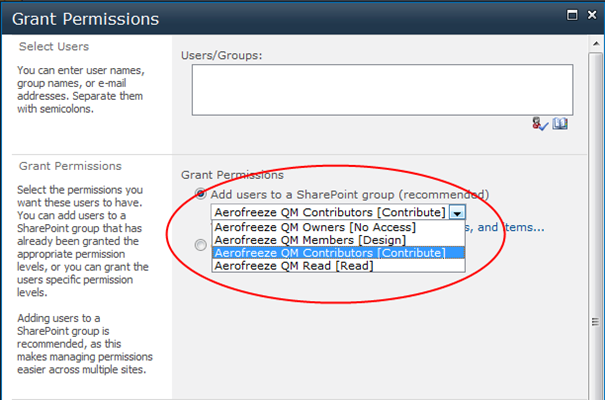
-
Go to the Site Settings of your website
-
Click ‘People and groups’
-
Click on the ‘More…’ link in the Quick Launch in the Groups section
-
Click ‘Settings’
-
Click ‘Edit Group Quick Launch’
-
In the following screen you can pick the groups that show up in the Group Quick Launch, but this list will also be used in the ‘Grant Permission’ screen